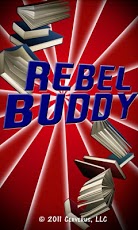Rebel Buddy 1.1
Free Version
Publisher Description
Other Apps Claim To Simplify The College Experience, Rebel Buddy Actually Does! Rebel Buddy Is Your #1 App For Everything Ole Miss!It Was Built By Students For Students, Staff, And Alumni.Never Miss Another Event At The Univ. Of Mississippi Again!With over 500+ events every year, checking the main website regularly is time consuming. Check Out Our Upcoming Events Scroll! Don't Let The Academic Calendar Give You Another Migraine Headache!We eliminate the confusion for you and display just the most important Ole Miss dates. Check Out Our Cheat Sheet Calendar!Never Miss The O.U.T. Bus Again!Use our sleek interface to find your bus route and get real time updates on bus arrivals. Check Out Our Bus Tracker!No More Hunting Down Campus Department Information!Our super simple campus directory has it all for you and it's so simple anyone can use it. Check Out Our Department Directory!Disclaimer: The University Of Mississippi, Mississippi Rebels, Ole Miss and The Rebel Mascot Are All Registered Trademarks Of The University Of Mississippi, Cerverus LLC Is Not Associated With, Nor Is This Application Endorsed Or Sponsored By Any Entity Mentioned Herein Including The University Of Mississippi.
About Rebel Buddy
Rebel Buddy is a free app for Android published in the Other list of apps, part of Education.
The company that develops Rebel Buddy is Cerverus, LLC.. The latest version released by its developer is 1.1. This app was rated by 1 users of our site and has an average rating of 4.0.
To install Rebel Buddy on your Android device, just click the green Continue To App button above to start the installation process. The app is listed on our website since 2011-09-10 and was downloaded 11 times. We have already checked if the download link is safe, however for your own protection we recommend that you scan the downloaded app with your antivirus. Your antivirus may detect the Rebel Buddy as malware as malware if the download link to com.cerverus is broken.
How to install Rebel Buddy on your Android device:
- Click on the Continue To App button on our website. This will redirect you to Google Play.
- Once the Rebel Buddy is shown in the Google Play listing of your Android device, you can start its download and installation. Tap on the Install button located below the search bar and to the right of the app icon.
- A pop-up window with the permissions required by Rebel Buddy will be shown. Click on Accept to continue the process.
- Rebel Buddy will be downloaded onto your device, displaying a progress. Once the download completes, the installation will start and you'll get a notification after the installation is finished.